NOTE: This is not a corporate site. There are no popups, and no upsells.
Other than training, everything is free for the taking. Thanks for dropping by.
If you already own, or plan to purchase Spooky2 equipment click this link:
Spooky2 Software - Accelerated Start

Here at Rifework, although we have and use other Rife generators, we almost always use Spooky2 Equipment - the world's only remote at any distance Rife machines. It is that specific attribute that has allowed us to successfully work with clients all over the world, and we happily continue to do that. Still, you may feel that you want to take full control, learn the software, and work on yourself. With that in mind, we are now representing Spooky2 equipment as affiliates. To be clear - this means that we do make a commission when a new Spooky2 customer uses one of our links to make their first equipment purchase. We are intent on being a model of transparency in all our business dealings.
NOTE: Operating software for Spooky2 can be downloaded free, without signup: https://www.spooky2.com/downloadspage
Obviously, we're happy to continue working with anyone who does not wish to learn the software for themselves. There are lots of choices, and we encourage everyone to make the choice that serves them best.
Helpful Downloads

This Preset and the List to the left have now been modifies to remove 432 and 440. New information results in change, right?
Both models (Grey = Generator-X & Blue=Generator-XM) are capable of Contact and Remote functionality.
Rifework makes use of all equipment pictured below.
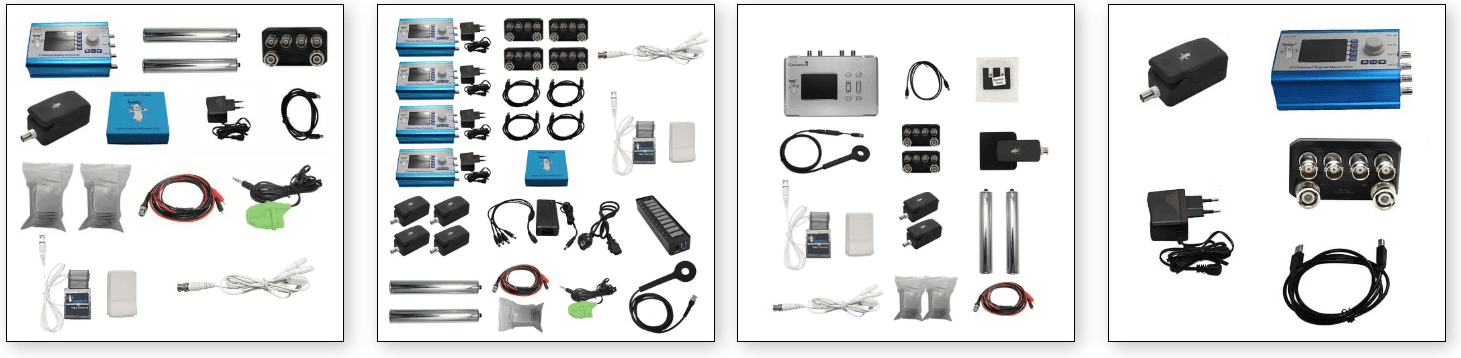

This is my affiliate link. If you use it, and make a purchase on the site - I make a bit of money, and you might land a discount:-)
https://www.spooky2-mall.com/product/spooky2-central-generatorx-kit/ref/100/
The videos below are beginner, intermediate, and advanced webinars created at Spooky2's request. Additional videos are not officially for Spooky2 - so you'll have to decide for yourself if they have value:-) All questions should be directed to jon@rifework.com
This Video demonstrates how to set up the Central/Plasma without having to add all that space between the units
While the video below is not one of mine - it is very good instruction on setting up the Central
Relive the wonders of the webinar.-)
2 Presets (your choice) Works FAST
Download print-sheets for the Morgellons & Lyme Protocol
David Halliday has contributed an amazing database to Spooky2, but sometimes it's hard to find. With that in mind - here's a copy zipped for download.
Obviously, this is not the original installer, but once it's downloaded you can just drag it into your User Folder, unzip it in the same location, and it will be ready for your use. Enjoy.-)
If you already own, or plan to purchase Spooky2 equipment - this is for you.
Expect to Move from Confusion to Confidence in About an Hour.-)
Spooky2 Software - Accelerated Start
Step-by-Step, One-on-One., Shared-Screen-Consultation
with
Jonathan Ellis - Verified Spooky2 Trainer
- Use the scheduler below to select a day and time that works best for you.
- I'll send you an email containing a Zoom invite.
- I'll join you on your computer.
- You will need to share your screen with me - and grant permission for me to control your computer during our session.
- I'll lay out helpful basics first.
- We'll then work together, trading back-and-forth controlling the software - until you feel comfortable to move ahead on your own.
- I'll answer any and all questions.
- Remember to have the Spooky2 software up and running with your generator(s) connected and turned on.
- Through this step-by-step process I'll gently guide you to a clear beginner-to-intermediate level of understanding: how to use the software to get the most benefit from your equipment.
- By the end of our time together I'll expect to gain your agreement that you've received more than expected.-) I believe in always delivering more, never less...
- A PayPal invoice will be sent to you after the session.
Cost:
$90 per (loose) hour
Like all our work, training sessions are 100% guaranteed.
If you feel at the end of our session that you're not spending your money wisely - you pay nothing.
Click to the Scheduler just below
NOTE: There is no charge for cancelations,
however please understand - when a selection is booked
that time slot becomes unavailable to others. Thanks.
😎
"During our training session he followed my needs and guided me through the Spooky2 software. I gained more understanding about what I can do daily with my new equipment. Jon has also helped me with an occasional questions I sent to him via emails. He is very-very helpful and wants to see others succeed." - Klaudia
"Jon I just got results from my Primary Care Doctor of my Mammogram. In December I had three Cancerous tumors in my right Breast the largest measured 7cm. My report from March all have shrunk and now the largest is 4.1cm???? The Oncologist didn't even call me to tell me herself but just email the results as though nothing major has happened. The Primary care Doctor said we need to get the results from the Ultrasound and then went on to worry about my BP which had shot up to 186/103. She wanted to give me medicine or take me to the hospital. I had to calm her down. I said don't worry about it.
I found the program for High BP and ran it remotely on Healing JW for a couple of hours. When I checked my BP, I was stunned it read 146/76. I waited a few minutes and checked it again and it read 142/84. Just now after dinner I checked it and it's 164/90????
I am so excited. I am going to let it continue run over night and see what says in the morning. WOW. I am amazed.
Thanks again for your support. In the morning I will share my experiences with the FB group. I am so happy and hopeful soon I will be Cancer free and have all my other vitals under control!" - Von
"Thank you Jon for the training today. It was awesome!" - Rose
I didn't have time to do much after our meeting, so I thought -- I'll just let this run as it is for a couple of hours and get back to it. Then, I noticed how fantastic I was feeling! No pain, lots of energy, getting things done like I haven't experienced in a long time, feeling really great. Just amazing, it felt so good. Thank you! - Pam

